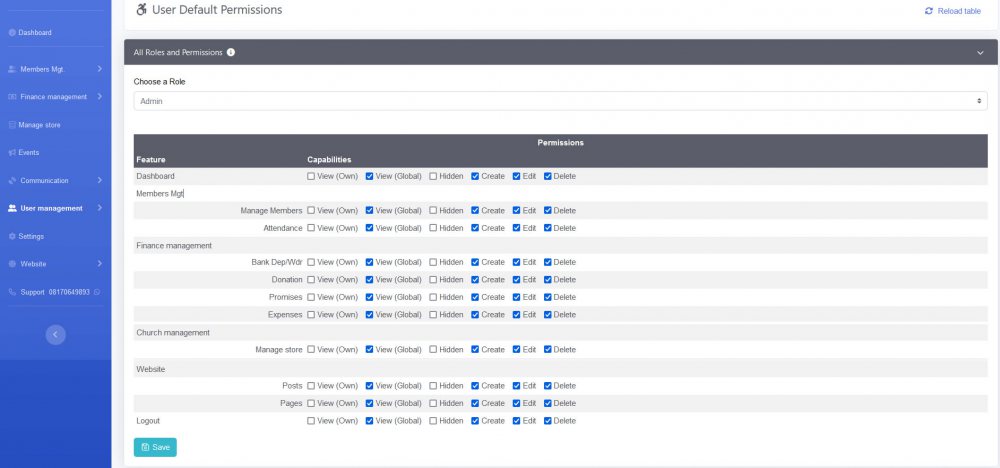- Getting Started
- How to Install Church WebApp
- How to login/sign in
- Navigating the Application
- App Workspace Overview
- Searching for data within the system
- Members Management
- How to signup/register
- How to delete/deactivate your account
- Managing user groups
- How to edit a profile
- Managing attendance
- How to delete another account
- How to view a member's details
- Manual activation of account
- Manage Admin Users
- Features and functionalities
- Finance Management
- Others
- Communication
- Permissions
Manage Roles and Privileges
Granting admin privilege to a user allows the user to perform more tasks within the system. Before you can grant a privilege to a user or member, you should be an admin user that has been granted that privilege by the admin or superuser being the system owner.
How to grant/revoke privilege from a user
- Login as admin user
- On the left menu, click on Members Mgt. and select Manage Members
- Search for the username or click on the Edit by the right-hand side of the user type to grant or revoke privilege(s).
- On the Permissions dialogue box that appears, select the Role e.g. User or Admin
- Make necessary changes such as selecting options or deselecting to grant or revoke privilege(s) and click Update Now when you are done.
How to update default roles and privileges
- Login to the system as admin
- In the left menu, click User management and select User permissions
- On the User Default Permissions page, select a role, e.g. Admin or User from the Choose a Role drop-down menu, make necessary changes based on the role you have selected.
- Click Save button when you are done.
Was this article helpful?
Related pages in Permissions category:
-
No related pages found!