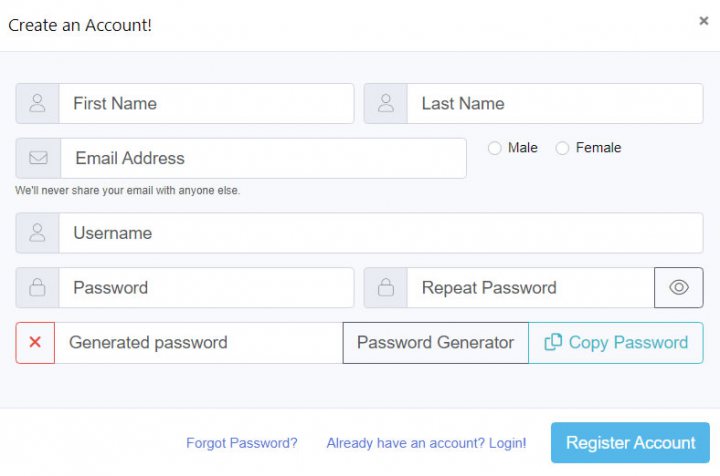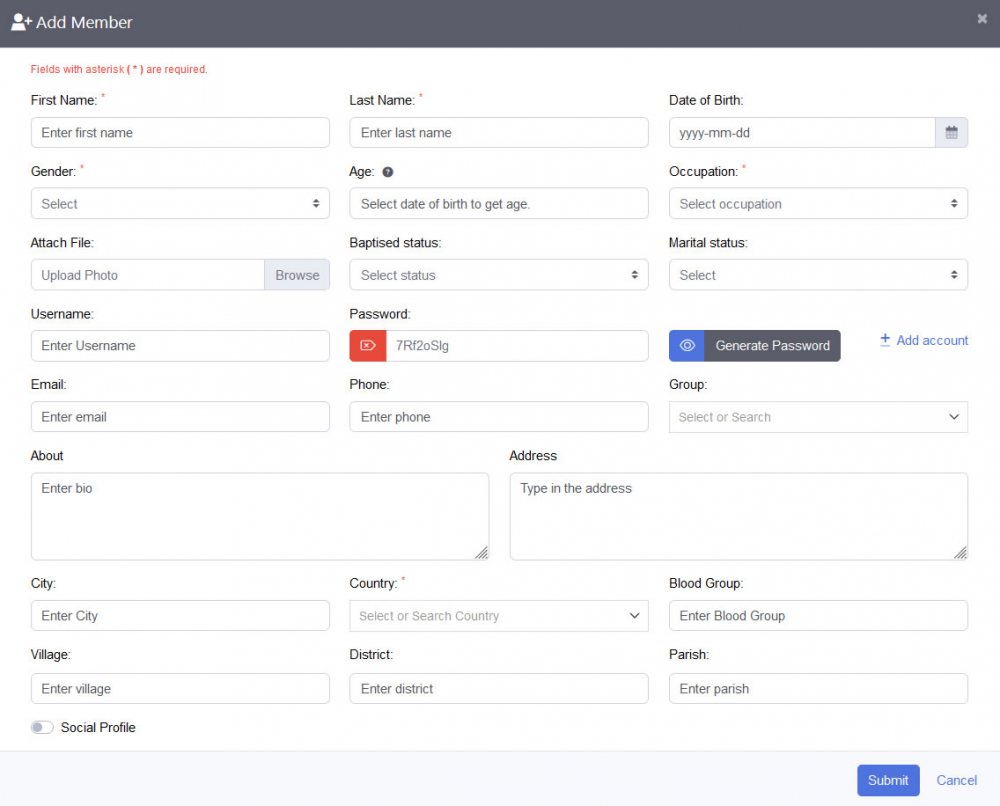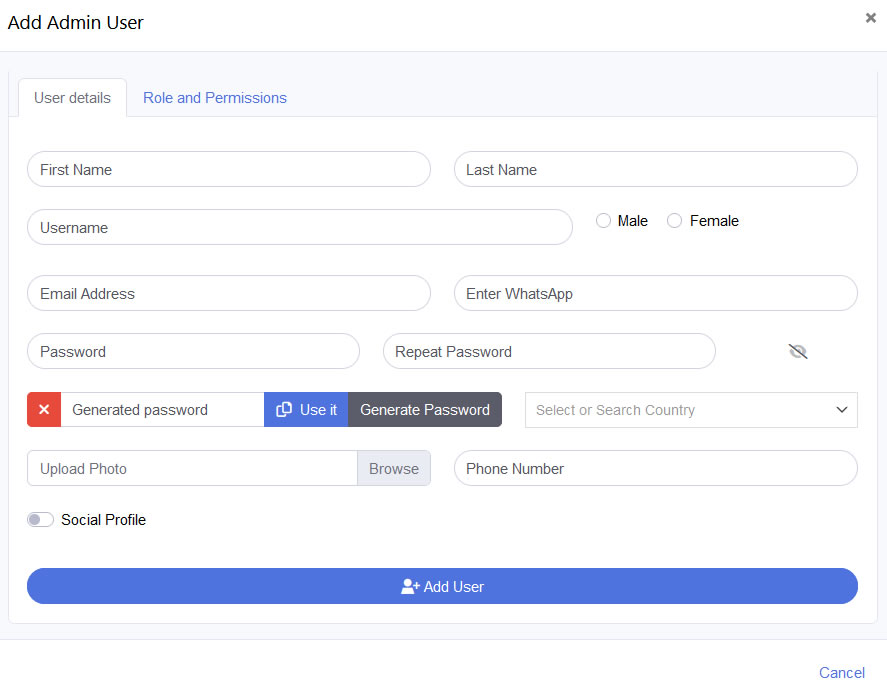- Getting Started
- How to Install Church WebApp
- How to login/sign in
- Navigating the Application
- App Workspace Overview
- Searching for data within the system
- Members Management
- How to signup/register
- How to delete/deactivate your account
- Managing user groups
- How to edit a profile
- Managing attendance
- How to delete another account
- How to view a member's details
- Manual activation of account
- Manage Admin Users
- Features and functionalities
- Finance Management
- Others
- Communication
- Permissions
How to signup/register
To sign up or register for a new account is simple.
- On the login page, click on Create an Account
- Fill out the registration form, an email will be sent to you
- Go to your email inbox to activate your account.
To create a user (with default user type) by Admin
- Login to the system
- Click Members Mgt. and select Manage Members.
- Click Add Member and fill out the form that appears with user's data
- Click Submit when you are done, the user will receive an email to activate his/her account
To create a user (select type user or admin) by Admin
- Login as admin
- On the left menu, click User management
- Select Admin users, click Add Admin User button
- Fill out the required info, click Role and Permissions tab, select Admin or User type
- Make necessary changes and click Add User when you are done.
Was this article helpful?