- Getting Started
- How to Install Church WebApp
- How to login/sign in
- Navigating the Application
- App Workspace Overview
- Searching for data within the system
- Members Management
- How to signup/register
- How to delete/deactivate your account
- Managing user groups
- How to edit a profile
- Managing attendance
- How to delete another account
- How to view a member's details
- Manual activation of account
- Manage Admin Users
- Features and functionalities
- Finance Management
- Others
- Communication
- Permissions
Manual activation of account
When you create an account or an account was created for you, activation is done with your inbox, but if email inbox activation is not possible, then an admin user can log in to activate the account manually. Note: The admin should have granted with privilege to do so.
- Login to the system
- Click on Members Mgt. on the left menu and select Manage Members
- On the page that appears, click the Inactive button under the Account column of the table.
- Activate dialogue box appears, click Activate Now button.
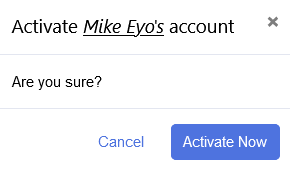
Was this article helpful?