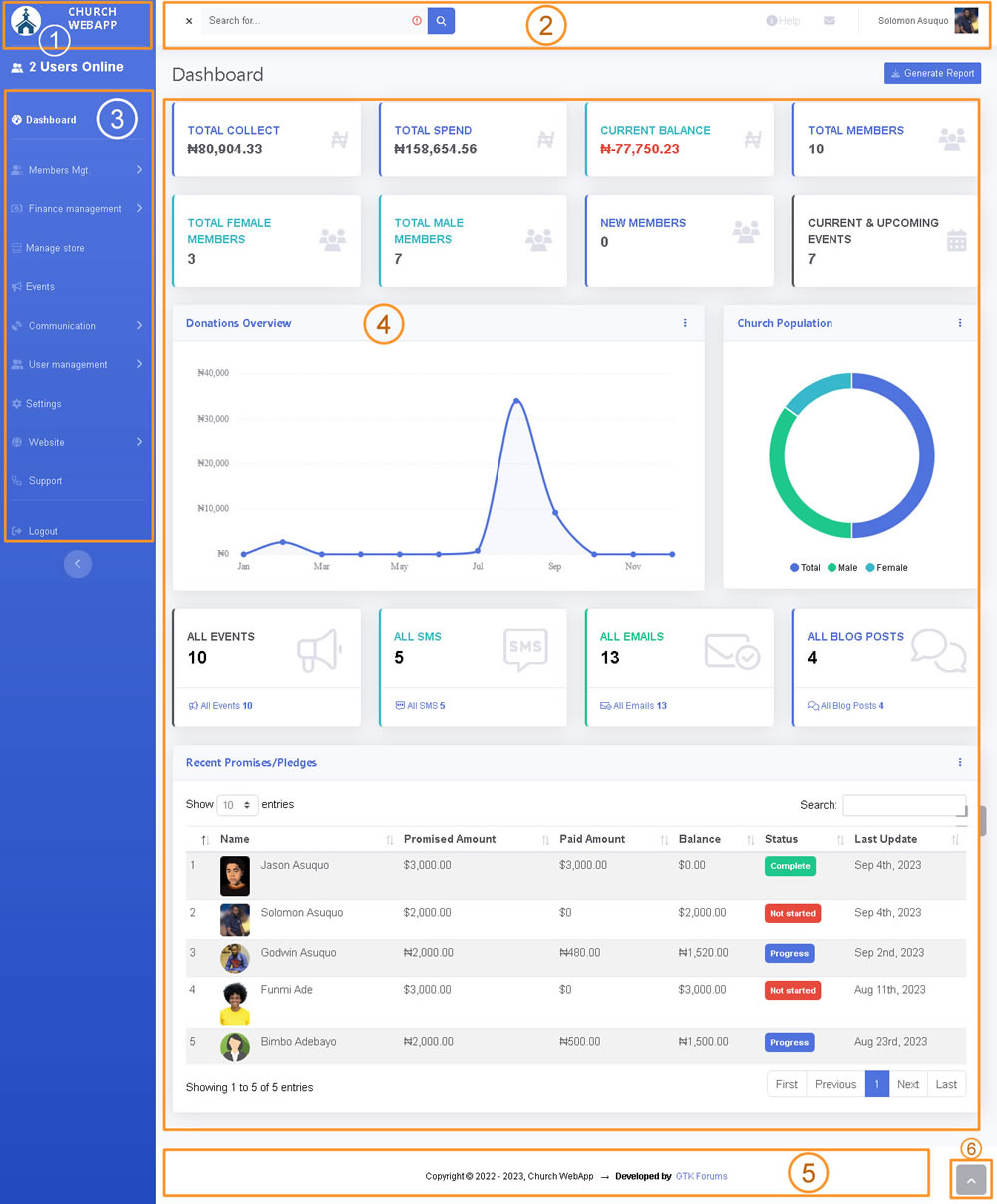- Getting Started
- How to Install Church WebApp
- How to login/sign in
- Navigating the Application
- App Workspace Overview
- Searching for data within the system
- Members Management
- How to signup/register
- How to delete/deactivate your account
- Managing user groups
- How to edit a profile
- Managing attendance
- How to delete another account
- How to view a member's details
- Manual activation of account
- Manage Admin Users
- Features and functionalities
- Finance Management
- Others
- Communication
- Permissions
App Workspace Overview
You perform tasks within the application by moving from one page or popup window (modal) to another clicking links and buttons. Below this image are the description of each of the sections and features of the app.
- Logo and name of the app: The name you give to the application and the logo you have uploaded
- Header: This contains search bar, link to this manual or help, notification bar, user avatar and name
- Left Navigation bar: Shows links to pages within the application
- Page body: Displays the content of each page you have navigated to, like page title/heading, in this case it is Dashboard, and other page features.
- Footer: Shows copyright info, date of development and the developer
- Scroll to top: A button that allows you to go to the top of the page when you click on it.
Understanding some features of the Dashboard
- Login to the system as admin, granted with the privilege to view the page
- You are taken to the Dashboard
- Within the page, you have the following:
- Generate Report button: Allows you to jump to the page to generate report from, and you must log in as admin to be able to do this.
- Total Collect: It shows the total amount collected such as donations, promises/pledges, and tithes/offering
- Total Spend: It displays the total expenses within the ministry
- Current Balance: This shows the amount left when Total Spend is subtracted from Total Collect
- Total Members: When clicked, it shows the total number of members in the church
- Total Female Members: When clicked, it shows you the total number of registered female members.
- Total Male Members: When clicked, it shows you the total number of registered male members.
- New members: When clicked, it shows you the total number of newly registered members for the past two weeks.
- Current & Upcoming Events: When clicked shows all the events coming up soon.
- Donations Overview: This shows the amount of monthly donations on an area chart
- Church Population: Displays the total number of members, male and female members on a pie chart
- All Events: Displays all the events in the ministry.
- All SMS: Allows you to see all the messages to sent to members if you log in as admin, or shows all the messages sent to you if you are not logged in as admin.
- All Emails: Allows you to see all the emails to sent to members if you log in as admin, or shows all the emails sent to you if you are not logged in as admin.
- All Blog Posts: Shows all the posts within the system, you can create, edit and delete your own posts. This feature is available only if we integrated it into your church website and linked it with this application.
- Recent Promises/Pledges: Displays some of the pledges made within the ministry. You will be able to view this if you're logged in as admin.
Was this article helpful?